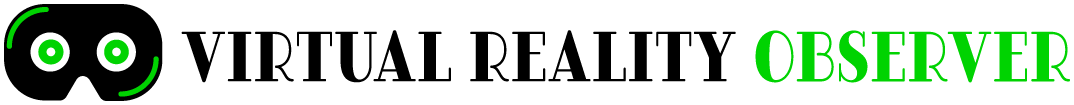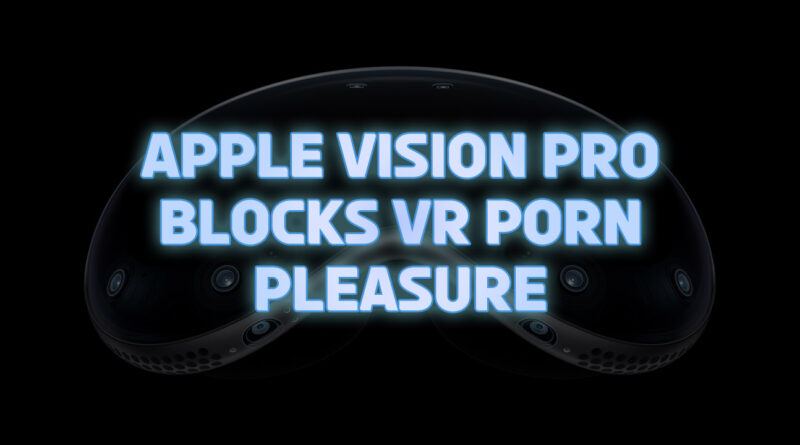Apple Vision Pro Blocks VR Porn Pleasure
Arguably the most anticipated VR/AR hardware release in recent years, Apple Vision Pro finally launched in the USA on February 2nd. The reception to Apple’s debut “spatial computing device” was largely positive. There was one camp, however, that was borderline irate about what they saw as a major shortcoming of Apple Vision Pro: no VR porn.

Apple has long maintained that their devices should not be used for adult entertainment, with co-founder Steve Jobs famously saying “folks who want porn can buy an Android phone.” It wasn’t entirely surprising then that Apple would block VR porn from its new device. Unfortunately for Apple, VR porn is an extremely popular use of VR technology. Where there is a will, of course, there is a way.
Fans Fix Vision Pro
A Reddit thread detailing the concerns of users that shelled out for what one user called “A $3,500 chastity belt,” has numerous accounts of being frustrated with Apple’s puritanical restrictions. While 2D porn on popular streaming sites can be played back in Vision Pro, VR porn delivered in a side-by-side (or SBS) format simply doesn’t work. Or at least, it didn’t until a workaround was found.
There’s a hack for playing VR files if you have an AVP, it involves restoring it to default factory settings, boxing it up, selling it on eBay, buying a Quest 3 and pocketing the $3000 difference. Let us know if that works. – vrpicasso
Numerous VR porn companies are working on a permanent solution to this unexpected obstacle to viewing freedom. Meanwhile, users can apparently enable a handful of WebXR modules and options to allow playback of SBS VR porn videos up to 4K resolution.

Vision Pro users, follow these steps from How To Watch VR Porn On Apple Vision Pro from the NSFW adult site VRPorn.com
- Enter Vision Pro’s Settings menu.
- Navigate to Apps > Safari > Advanced > Feature Flags
- Enable WebXR Device API, WebXR Augmented Reality Module, WebXR Hand Inputs Module, and WebXR Gamepads Module.
- Play your chosen video (with a max resolution of 4K) and look downwards to find the menu. Pause the video then once again hit Play and the SBS video should run.
How strongly Apple will attempt to enforce its anti-porn agenda remains to be seen but users are no doubt grateful that the porn industry is working on a more reliable, permanent solution.